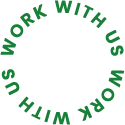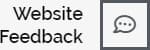So you are using the Free version of a theme and you have bought the PRO version of the theme. Now you want to Upgrade it. The process is very simple. You just need to install and active the PRO version theme on your WordPress. You don’t have to do any extra things.
Please follow the simple 3 steps
1) Install the PRO version of the theme and Active it.
This is a normal theme installation process. Download the PRO version of the theme from our site and install it on your WordPress. If you want you can follow this theme installation guide https://tallythemes.com/how-to-install-wordpress-theme-from-admin-dashboard/
2) Install require plugins for the PRO theme
Pro theme may need some extra plugins to install. So you will see an admin notice for install plugins. Please install the plugins.
Please flow this guide to install Recommended Plugins for the Theme https://tallythemes.com/install-recomandate-plugins-theme/
3) Import Sample Data of the PRO theme
PRO version comes with some extra and beautiful demo content and you want that right! So you need to import the Sample Data of the PRO theme. After installation of the plugins you will see a green notice about sample data import. Please follow that notice. Also if you want you can follow this guide https://tallythemes.com/import-sample-data-v2/