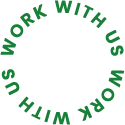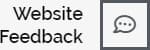TallyKit is one of our best WordPress plugin ever. It comes with many features and functionality. People are one of the components of the Tallykit Plugin.
Follow the steps below to create a People Item.
All of your People items are made in the People section of your WordPress admin. Click on People to open the section.

At the top of the page, click on Add New to make a new People item.
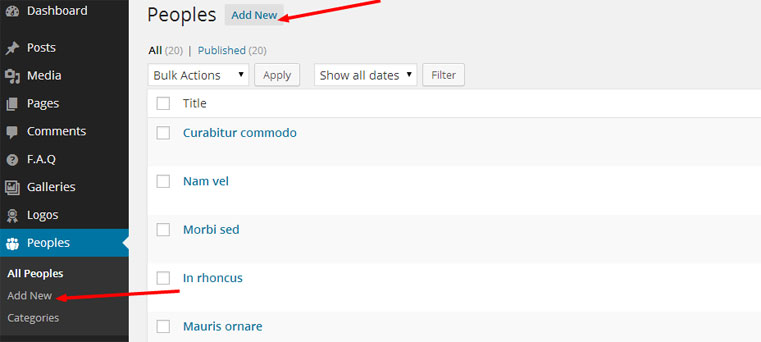
Create a title and add your content in the editing field.
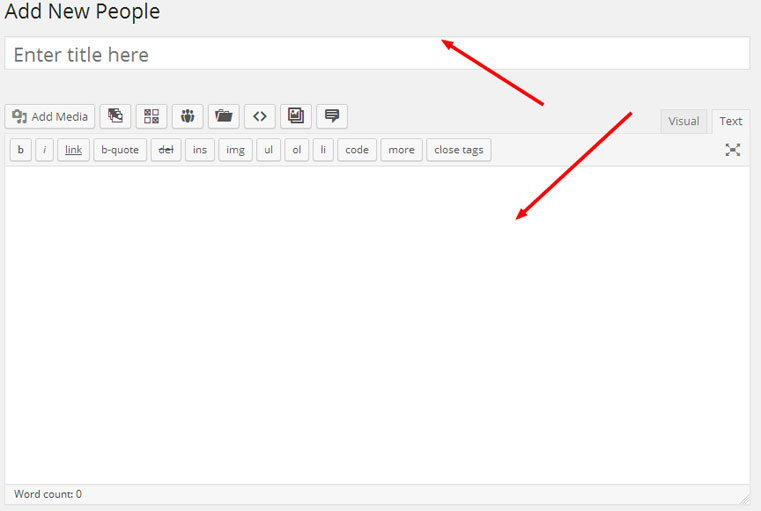
On the right-hand side of the posting page is the Categories box. These Categories are the filters that will sit above your People image and allow you to filter the different types of People. To make a new Category, click + Add New Category and add a name. You can add as many as you want. To apply a category to a post, simply check the box next to the name.
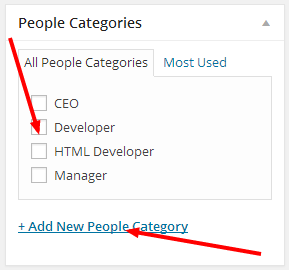
Below the post content editing field is your People Settings. Position Title, Website Link, Social Icons
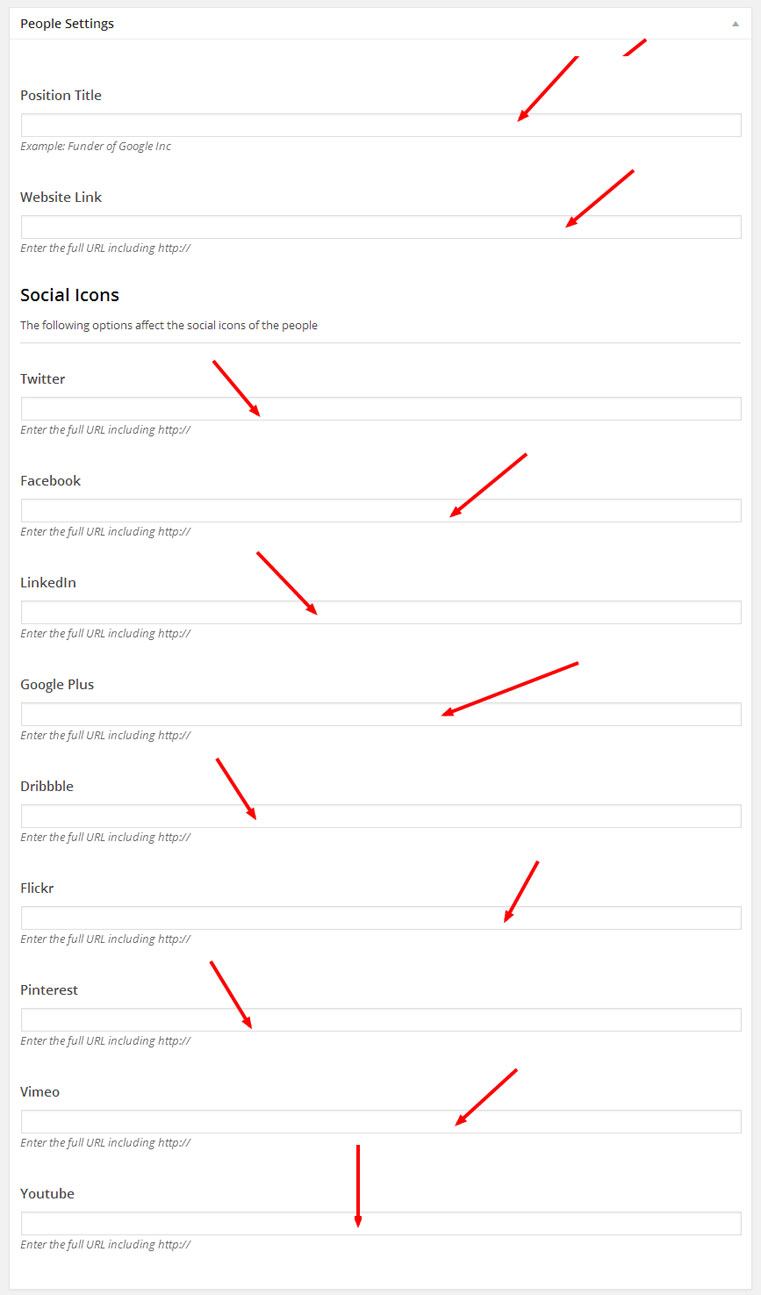
Set a Featured Image. Featured Image is important because it is needed for the thumbnails to show up on the main People page and single People page.
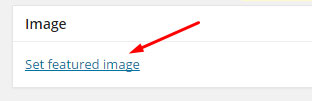
Once you have everything you want to be selected, click Publish and your post will show up on your People listing page.
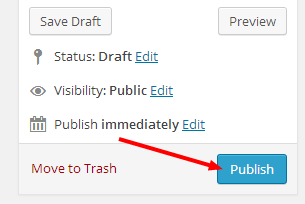
People Shortcodes
We have added a shortcode editor with the plugin. So you don’t need to remember the shortcode of People. Please see the image below
After clicking the icon you will see a popup like an image below.
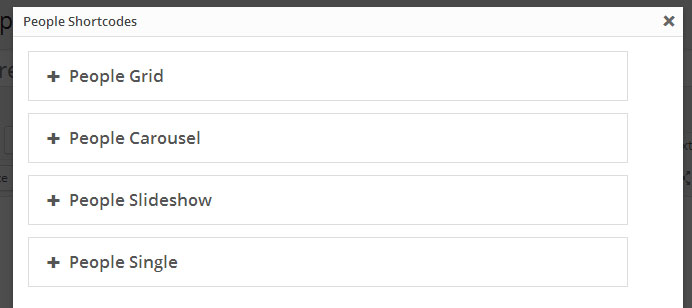
Grid Shortcode
Arguments:
category: People Category slug to display People item from a category.
tags: People tag slug to display People item from a tag.
limit: How many post items do you want to display?
columns : [2 / 3 / 4 ] default is 2. Grid column.
ids: People post IDs to display selected items.
filter : [yes / no] default is yes. Enable the filter or not. margin : [1 / 2 / 3 ] default is 3. The margin between columns.
Slideshow Shortcode
Arguments:
category: People Category slug to display People item from a category.
tags: People tag slug to display People item from a tag.
limit: How many post items do you want to display?
ids: People post IDs to display selected items.
filter : [yes / no] default is yes. Enable the filter or not.
Carousel Shortcode
Arguments:
ids: People post IDs to display selected items.
cat: People Category slug to display People item from a category.
item_margin : default is 10.
min_items : default is 2.
max_items : default is 4.
Single Shortcode
Arguments:
id: People post IDs to display the Single People.