Upgrading a Theme from Free version to PRO version
So you are using the Free version of a theme and you have bought the PRO version of the theme. Now you want to Upgrade
So you are using the Free version of a theme and you have bought the PRO version of the theme. Now you want to Upgrade
There are two ways to install a WordPress theme manually with an FTP client, or automatically through the upload feature in the WordPress dashboard. Below
Please note: It’s recommended that you make a backup of the theme prior to updating BackupBuddy is recommended to backup and restore your whole site.
After successfully install our WordPress Theme you need to install and active all recommended plugins to make the theme work nicely. If you miss the
All of our theme support post formats. The supported formats are Aside, Gallery, Link, Image, Quote, Video, Audio, Chat. In the post edit area you
TallyKit is one of our best WordPress plugin ever. It comes with many features and functionality. People are one of the components of the Tallykit
We have added advance page/post settings to change the look of it. You can find the meta box below the Text Editor. Enable TopBar Area:
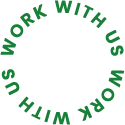
Building strategic brands is our jam, and we consider ourselves the best in the game.
~ Stefanie Payne ~
Subscribe to the our newsletter to be the first to know about latest news and offers.

Copyright © 2009-2023. All rights reserved | site design by TallyThemes (duh)